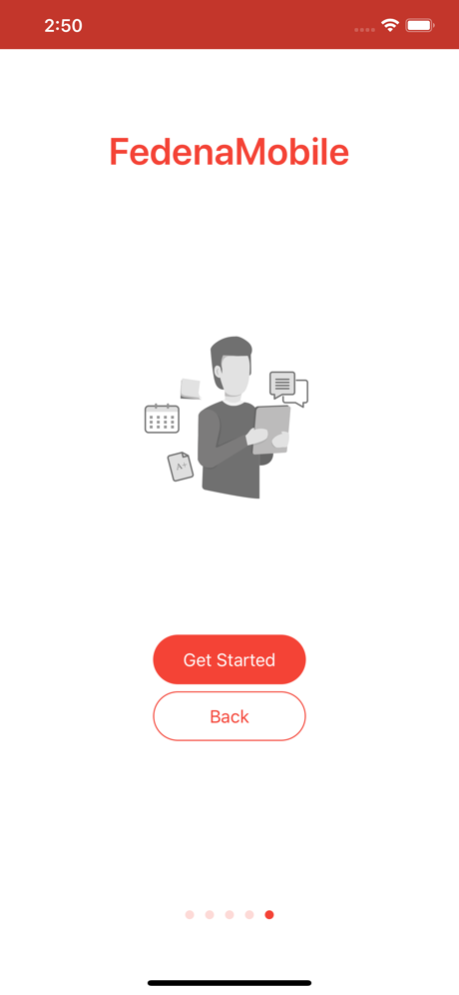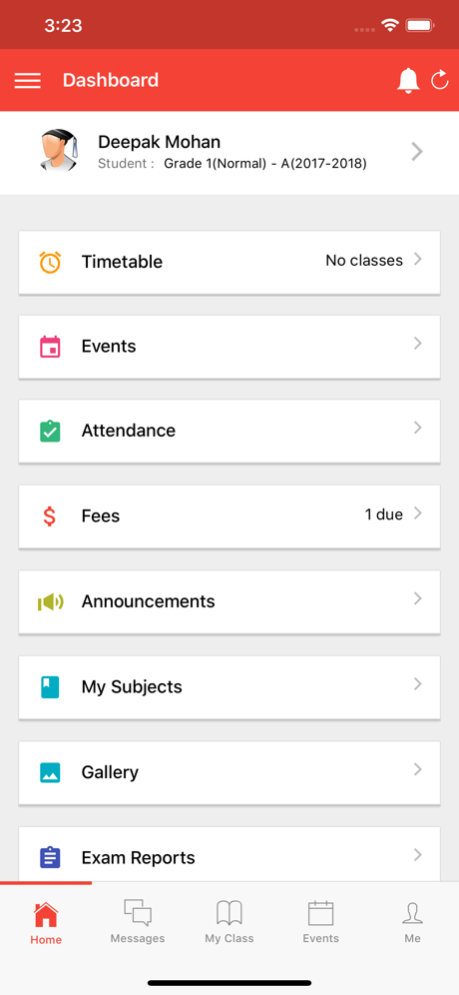Fedena Mobile App 1.3.642
Continue to app
Free Version
Publisher Description
School Management App helps in managing the timetable and attendance, simplifies fees collection process, allow to send a push notification, provide complete track on students academic performance.
Fedena is a cloud-based school management software using which schools can automate the institutes daily operations and enhances communication among all the stakeholders and brings transparency in the entire system related to the student’s activity.
How to use it?
Download Fedena mobile app, search your institution, enter your login credentials and finally, you are ready to use our app.
Here are some salient features of Fedena mobile app:
1. Skip the line and save time. Instantly pay fees, check upcoming fees and due fees.
2. No more pen and paper. Just open the app and mark the attendance. Check the leaves and attendance monthly-wise or academic year wise. Easily apply for leaves
3. Get notified about important announcements, upcoming events, and results (with push notifications).
4. In the dashboard view the current timetable and upcoming classes.
5. Send broadcast messages to parents, students or groups about class activities, upcoming class test, assignment, and more.
6. In a click, easily download the exam reports term-wise in PDF format.
Apr 4, 2024
Version 1.3.642
Bug fixes.
About Fedena Mobile App
Fedena Mobile App is a free app for iOS published in the Kids list of apps, part of Education.
The company that develops Fedena Mobile App is Foradian Technologies. The latest version released by its developer is 1.3.642.
To install Fedena Mobile App on your iOS device, just click the green Continue To App button above to start the installation process. The app is listed on our website since 2024-04-04 and was downloaded 0 times. We have already checked if the download link is safe, however for your own protection we recommend that you scan the downloaded app with your antivirus. Your antivirus may detect the Fedena Mobile App as malware if the download link is broken.
How to install Fedena Mobile App on your iOS device:
- Click on the Continue To App button on our website. This will redirect you to the App Store.
- Once the Fedena Mobile App is shown in the iTunes listing of your iOS device, you can start its download and installation. Tap on the GET button to the right of the app to start downloading it.
- If you are not logged-in the iOS appstore app, you'll be prompted for your your Apple ID and/or password.
- After Fedena Mobile App is downloaded, you'll see an INSTALL button to the right. Tap on it to start the actual installation of the iOS app.
- Once installation is finished you can tap on the OPEN button to start it. Its icon will also be added to your device home screen.